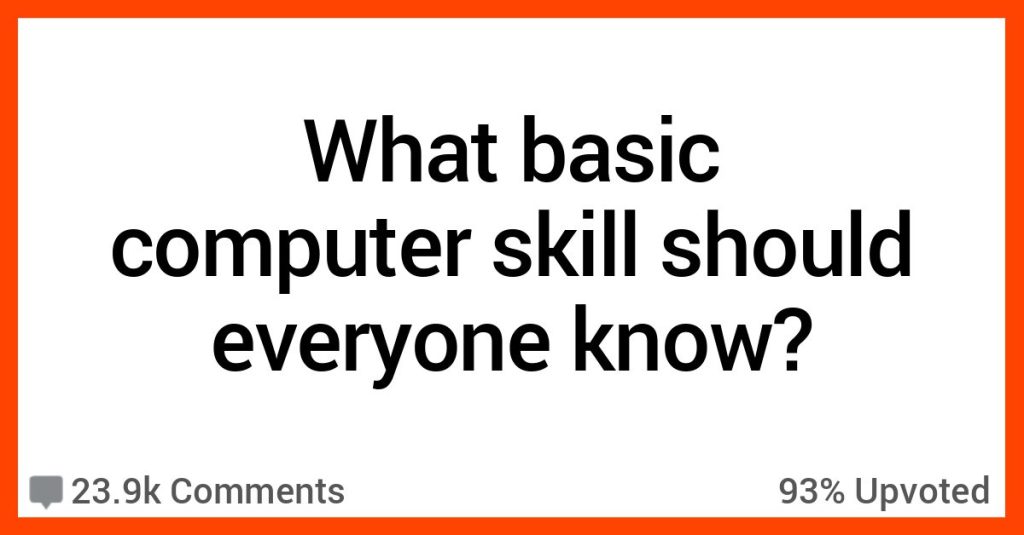At this point, it can seem like there are fewer and fewer people out there who really struggle with computer skills. Boomers are aging out of workplaces and online spaces, so we only notice when we have to help our parents navigate one thing or another, and the rest of us are at least semi-fluent in the machines that now run our lives.
The thing is, the older you are, the better the chances there are tricks and tips that have flown right past as things have changed so incredibly rapidly in your lifetime – things that could really make a difference on a daily basis.
These 18 people are sharing what they consider “basic” skills that everyone should have – but that not everyone does.
18. It’s not magic.
Reading. Seriously.
Read the text in the dialog and you’ll know what to do in 99% of cases.
It’s not like the olden days where your error messages were cryptic “Error 4072qiln” Then I understand why you would call me and say “What the F does that mean?” But if it says “error, printer out of paper” don’t call me.
17. That is so not cool.
Had a situation happen with an older coworker when I worked at Pizza Hut who knew I was in college for CS. She walked up to me with gusto and says, “I need a windproof WIFI router because the wind keeps blowing it away” then when I tried to explain to her that wind doesn’t blow away WIFI.
I sh*% you not this lady goes, “No wonder you can’t get a job in computers” A couple hours later, she’s outside on the phone cussing out the ISP because they told her the same thing I did.
Turns it was orchestrated by her grandson telling her to ask for windproof routers. Like when your dad tells you to go into autozone to ask for blinker fluid.
16. Watch out for panic attacks.
Not knowing what double click means
My mom is the opposite, Double Clicks every single thing. She can at least navigate a PC. The worst part however is she has her ENTIRE desktop full of icons. It’s gives my Fiancé a panic attack looking at it
15. Amazing, isn’t it?
My mom kept noticing that my step dad would turn on CAPS LOCK to capitalize a sentence, but then forget to turn it off so his whole sentence would be in caps, and he would get frustrated and have to delete it and start over…. She showed him about the Shift button and how it’ll capitalize that letter if you’re holding it down.
This just happened. Like last week. He’s been employed in the legal system (think lawyer, clerk, prosecutor, etc) in my county for the last 40+ years. He’s been in an office setting this entire time.
14. All of the folders.
I have people that do this but move folders into others. We had a new person who did this for a year before we found out. Turns out they just recreated the original folder and continued.
So when we found out they had accidentally moved hundreds of folders into others and made a huge mess of our historical documents. In some cases it was like 20 folders deep where they just kept moving folders.
13. Just make sure to read before you click.
Reading.
You don’t know how many family members have asked me to come help them because something popped up.
Them “Why is it popped up?”
box says update will happen tonight
Me “There is an update coming, nothing to worry about”
Them “oh wow, I’m so bad with this I wish I understood it like you”
ITS IN PLAIN ENGLISH JUST READ THE SCREEN GOD DA**IT
12. All the pretty pictures!
My college roommate didn’t know he could change his desktop background. He was blown away and went to show it to one of our other friends, who was also blown away because she didn’t know you could change the background.
11. We skip those things.
I’m in my 40’s, I teach at a private elementary school. A teacher in her late 20’s shared a google doc with me, and she had “centered” the title by hitting space bar a bunch of times.
Another teacher, around my age, wanted to know why google docs would not translate her document into Spanish. It was a jpeg with text on it.
No one seems to know any keyboard shortcuts.
10. An actual fire.
Okay, so I worked as a Best Buy computer tech in the early 2000s right around the time they were buying out the Geek Squad. I tell this story realizing how utterly ridiculous it is, but I attest that it happened as I tell it. I’m at work and the phone at our workbench rings. A woman is on the line, clearly stressed.
Woman: Hey, um, I just wanted you to know that your servers are on fire.
Me: I’m sorry, what?
W: Your servers. They’re on fire. I was shopping on your website and my computer started smoking.
(It takes me a moment to begin to grasp the situation)
Me: Wait, ma’am, is your computer on fire?
W: Well, it’s just smoking right now.
Me: Ma’am you need to hang up and call the fire department, RIGHT NOW.
W: Oh, okay thank you. *Click*
So, this happened almost twenty years ago and here is what I have deduced probably happened. She was on the Best Buy website when something happened to her PC. Probably full of dust and it started smoking. Since she doesn’t understand the internet, she assumes that when she goes to our website, it connects to the closest Best Buy. She linked connecting to our servers with her computer catching fire —> she thought the fire made its way through the phone line to her computer and made it start smoking. She wanted to let us know so we could fix the problem on our end.
I cannot guarantee that’s what she thought. I sometimes think about this when I am lying in bed and can’t sleep. I’ll never know for sure. If anybody creates a time machine and wants to make a pit stop on the way to Hitler, hit me up.
TL;DR: While working at Best Buy, a woman called in to tell us our servers were on fire because her PC started smoking while she was browsing the BB website.
Edit: fixed two words pointed out by a right good chap.
9. They’re sort of necessary.
I once did a bit of tutoring for folk, and I remember one lady asked how she could open Word.
So I told her to move the mouse pointer over the Word Icon and double click on it, to which she replied “Oh no, I can’t do that. I don’t like those mice thingies…”
8. I used to do this!
Not knowing how to enter a URL. I’ve tried to get people to enter a URL over the phone and they just put it in the Google search bar (usually after first going to google.com).
7. This just makes me sad.
Not recognising a scam email when it’s really obvious.
Sadly a lot of companies don’t seem to realise what scam emails look like so their own emails seem a bit fishy if they don’t have someone’s personal info.
I had this when my GP texted me to get my vaccine. Sent from a personal mobile number, no “hi [first name last name]” or other directed info, and a message to click a random link. I googled it and turns out loads of other people were thinking the same thing because it looked like a scam!
6. Simple navigation.
Just navigating Windows Explorer, and the organisation of files. The amount of people who just stick every single file on their desktop is crazy, and they’re not arranged in any particular order.
When they need to find a file they have to peer all around their desktop to find it.
5. That doesn’t fit.
Shape recognition.
Does the end of the cable look like the hole in the machine? It’s amazing how many people can’t figure that out at work.
4. Just learn how to search.
My girlfriend always thought I was super smart and could solve every computer problem through sheer force of my brain. Then I was helping her with a computer issue and after exhausting the basic troubleshooting steps I had, I googled her issue with some specific keywords and got some help articles to work off. She was blown away “you just google it?” And I’m like yeah, there are no unique situations and someone smarter than me has solved this issue before.
She came home from one of her classes the other day and proudly told me one of her students had a camera she had never used before and she used google to look up how to put it in RAW mode. I was so proud and congratulated her on now being qualified to be a web developer.
3. Electricity is necessary.
Them: “My computer turns on, but my monitor doesn’t show the picture!”
Me: “Is your monitor plugged in and connected to the back of your PC?”
Them: “No, I needed to use that outlet so I unplugged it”
Me: 🙁
2. Time stands still.
I’ve watched my (admittedly geriatric) professor at uni open internet explorer, click on the homepage icon to open bing, type “google” into bing, click on the first result to open Google, and then type the URL he wanted to go to
INTO GOOGLE
The whole process took what felt like hours.
At least it was a short URL.
1. Bless their heart.
I had a colleague who complained about her computer being slow after lunch. Took a look, and it turns out she was using ‘minimise’ instead of ‘close’ after reading emails – had over 200 emails open!
I’m not ashamed to admit that at least a couple of these are new to me!
What about you? Do you have something to add? We’re all about learning in the comments!