Trending Now
Facebook’s gone and done it again. The social media giant has once again tweaked their algorithm, which means your newsfeed will be all out of whack. This is after you’ve blocked/deleted/organized the pages you follow, of course. It was almost perfect, wasn’t it? Sigh.
Facebook’s new algorithm will prioritize content from your family and friends over public pages – but don’t fear! We’re here to show you how to keep your favorite pages (news, sports, entertainment, etc.) in your newsfeed, so you’ll never miss a post!

Photo Credit: Pixabay
For example, I don’t have to tell you that you’re going to want to continue to have the Did You Know Facebook page prominently displayed in your feed, right? Here’s how you make it happen. Select the drop-down arrow from the top right-hand corner of Facebook on your desktop. Then select “News Feed Preferences.”
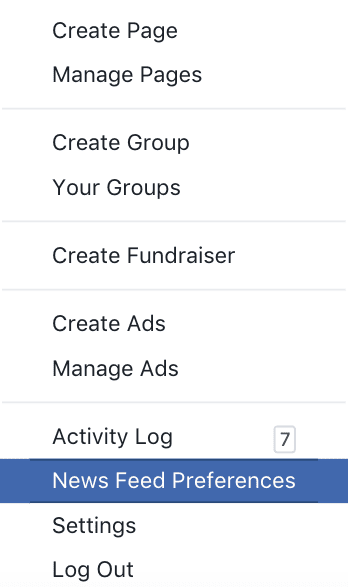
Photo Credit: Facebook
Then choose “Prioritize who to see first.”
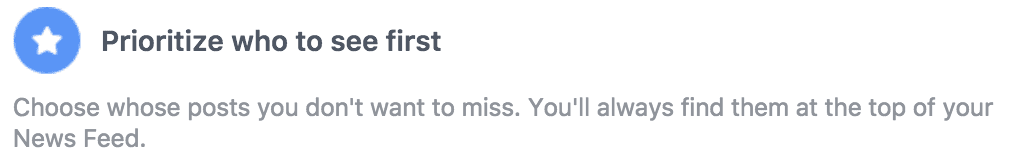
Photo Credit: Facebook
You’ll see a list of friends and public pages you can follow. Then you select what pages you want to see!
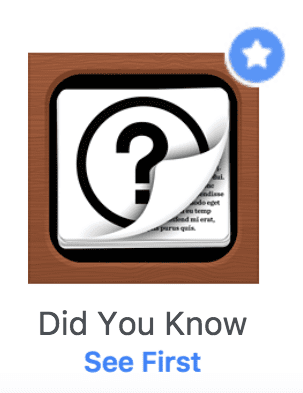
Photo Credit: Facebook
If you’re on the mobile app, click the menu icon in the bottom right-hand corner, scroll down to “Settings,” tap “News Feed Preferences,” and then select your desired pages. Remember to make sure you’ve already “Liked” the Did You Know Facebook page (otherwise it won’t show up), and then follow the directions above. Easy as that!
Of course, this works for any page you want to prioritize, so feel free to shape your newsfeed as you see fit.

Photo Credit: Pixabay
h/t: Mental Floss






