This is great news for all of us! Whether you use Facebook Messenger all day every day (like some of us do…), or just once in a while to send a funny video to Grandma, you’re going to want to take advantage of its newest feature.
Facebook recently rolled out a secret “dark mode” for Messenger that features white text on a black background for two reasons: to lessen eye strain for users late at night and to save battery.
You want in on this action, don’t you? Well, it’s a pretty simple process to unlock the hidden feature.
He’s what you need to do: in Facebook Messenger, send someone the “crescent moon” emoji, like this: ? .

Photo Credit: Facebook, X Animo X E-Gaming Lounge X
Then you’ll see a whole bunch of moons falling from the top of the screen and you’ll be prompted to enable the dark mode option for Facebook Messenger. You’ll now see the new option in the app’s settings.
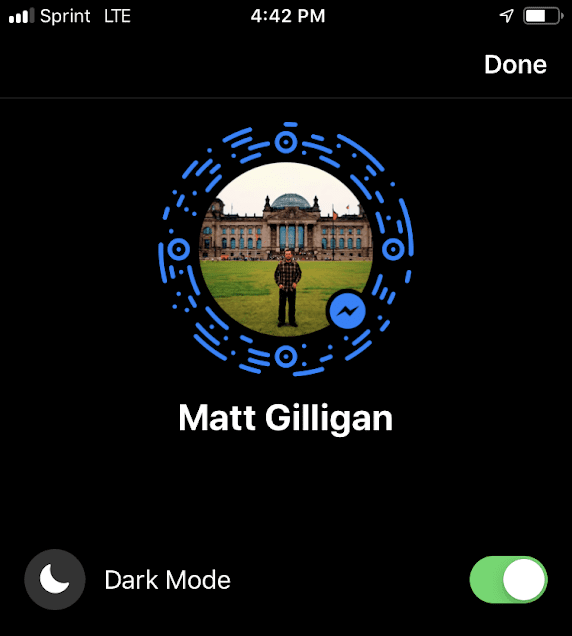
Photo Credit: Facebook
As you can see, the feature is now working for both iOS and Android.
Dark Mode for Facebook Messenger didn’t work for me a few days ago, but now it works in both iOS and Android. pic.twitter.com/CZA9CzsgGh
— Stan Schroeder (@franticnews) March 4, 2019
And there you have it! I love it when a plan comes together!
Try it out for yourself, it really is easy on the eyes!






