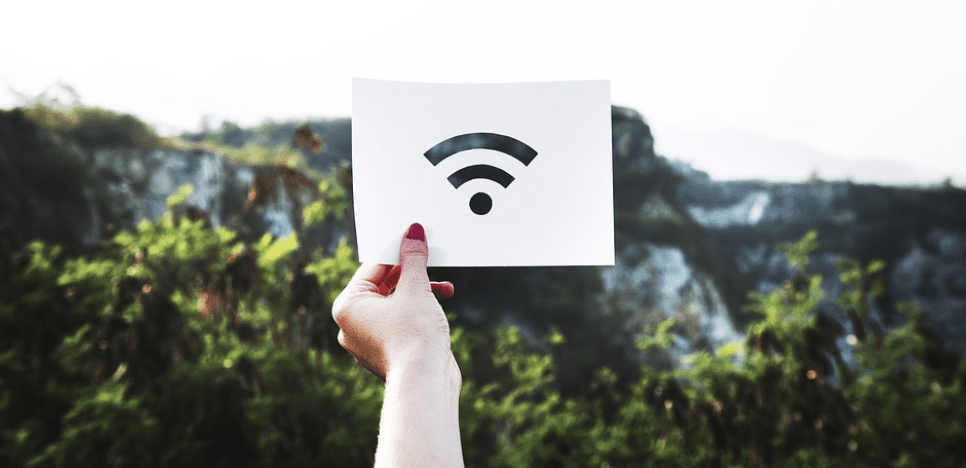We’ve all been in this situation before: you’re working away on your laptop on an important project for work or school, the deadline is fast approaching, and WHAM!…out of nowhere your WiFi goes all haywire on you.
WiFi is tricky business, and if you work from home (even part of the time), you need a strong, reliable signal that isn’t going to periodically fail and leave you in the dark.
The less we know about how WiFi works, the less effective it will be in our homes and offices – and the less easy it’ll be to fix any issues that may come up. Wireless signals get slowed down by physical obstructions in structures such as brick walls, metal frames, and siding. These obstacles can reduce the range of a signal by 25% or more. The farther your laptop is from a router, the weaker the signal will be. Indoors, wireless signals can only reach about 150 feet.
So it’s important to know how WiFi works and how to best utilize your wireless network.
Read on and take advantage of these 5 easy tips to get a faster WiFi signal. You can thank us later.
1. Put your router out in the open
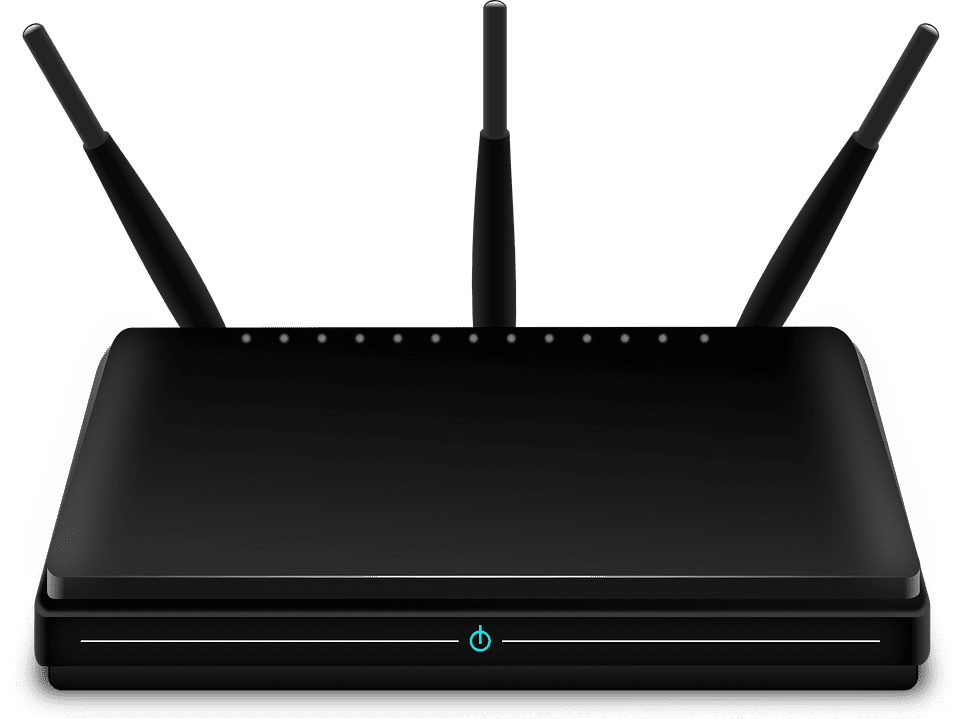
Photo Credit: Pixabay
This is a common mistake that a lot of us make, and now is the time correct it. Do not, I repeat, do not put your router in a location where the WiFi signal will immediately be obstructed, like a closet. Instead, position the router in a central, open area of your house. Radio waves spread out, and a central location will allow the signal to go out in all directions.
2. Lift the router off the ground

Photo Credit: Flickr,Intel Free Press
This is one that you might not think of, so listen up. Radio waves spread out and down towards the ground, they don’t rise like you might think they do (I know I did). So it’s important to place your router off the ground.
Also, the materials that are in most floors, like metal, concrete, and cement, will slow down or block your signal. So get that router up on a counter, a bookshelf, or mounted on a wall. And if you live in a two-story house, put the router on the second floor so the signal will flow down to the first level.
3. Keep your router away from other electronics..and out of the kitchen

Photo Credit: Pixabay
You might be tempted to place your router in a closet or a corner with a bunch of other electronics like printers, speakers, baby monitors, etc. Don’t do it. Even if you lived in a cramped apartment or house, try to keep your WiFi router 5 or 6 feet away from other electronics.
All of these devices right next to each other will cause signal interference and slow down your WiFi. The worst offender is a microwave, so make sure you keep your router as far away from that essential kitchen gadget as you can. As a matter of fact, just keep the router out of the kitchen altogether. Metal objects can absorb the WiFi signal, and your kitchen is full of them: refrigerator, stove, and other appliances.
4. Point the router’s antennas in different directions
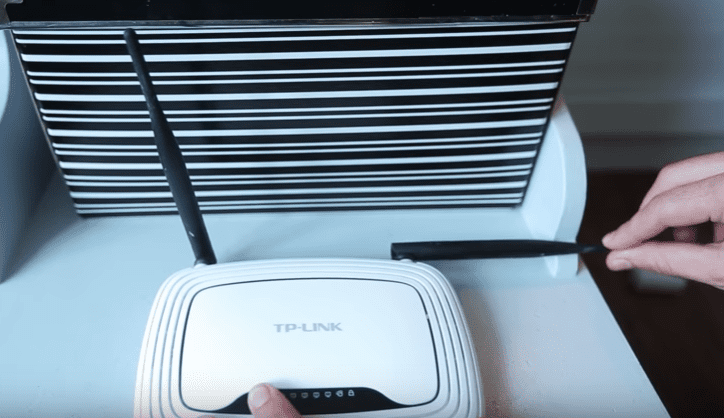
Photo Credit: YouTube
Here’s another trick you might not have heard of before: instead of leaving your antennas in the traditional vertical position, point one antenna vertically and the other horizontally. This can help out with your laptop and other devices as well. Most laptop computers have antennas that are vertical, but since we hold our cell phones and tablets in a variety of positions all the time, having our router antennas in different positions will ensure that all of your devices are covered and will receive the best signal possible.
5. Measure your signal strength
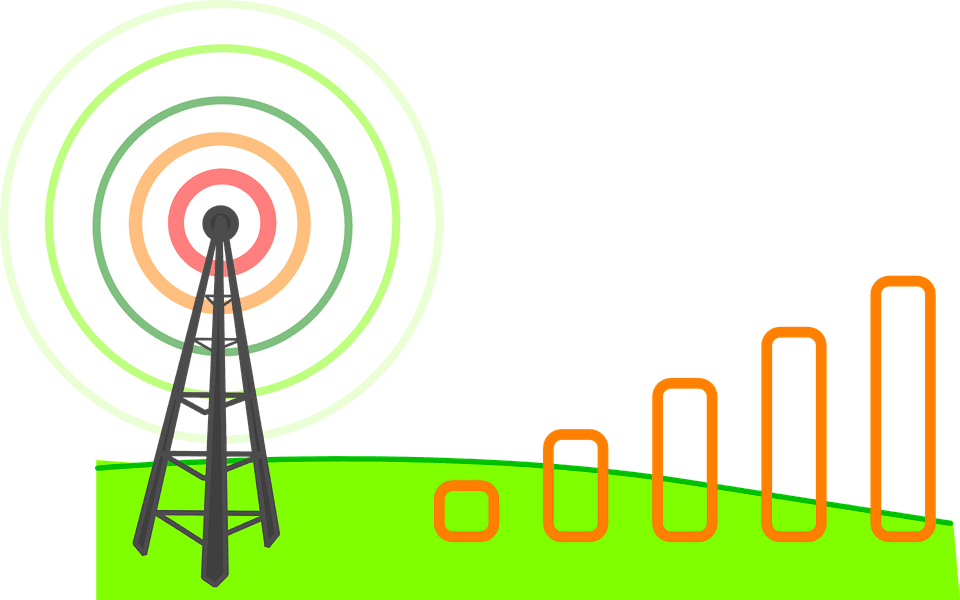
Photo Credit: Pixabay
If you continue to experience WiFi problems after you’ve tried every trick in the book, you should probably measure your signal strength. And, of course, there’s an app (or apps) for that. You can download a number of different apps that help you map your WiFi signal throughout your house. These apps include Cloudcheck, Amped’s Wi-Fi Analytics, as well as several others. They’ll give you a better idea of where to position your router and hopefully prevent you from having to spend countless hours on the phone with a customer support representative.
You’ve done that enough times to know how that usually works out.
These 5 tips should dramatically improve your WiFi signal, so give them a shot and let’s all keep our fingers crossed that none of us will have to deal with any maddening wireless problems anytime soon. Good luck!