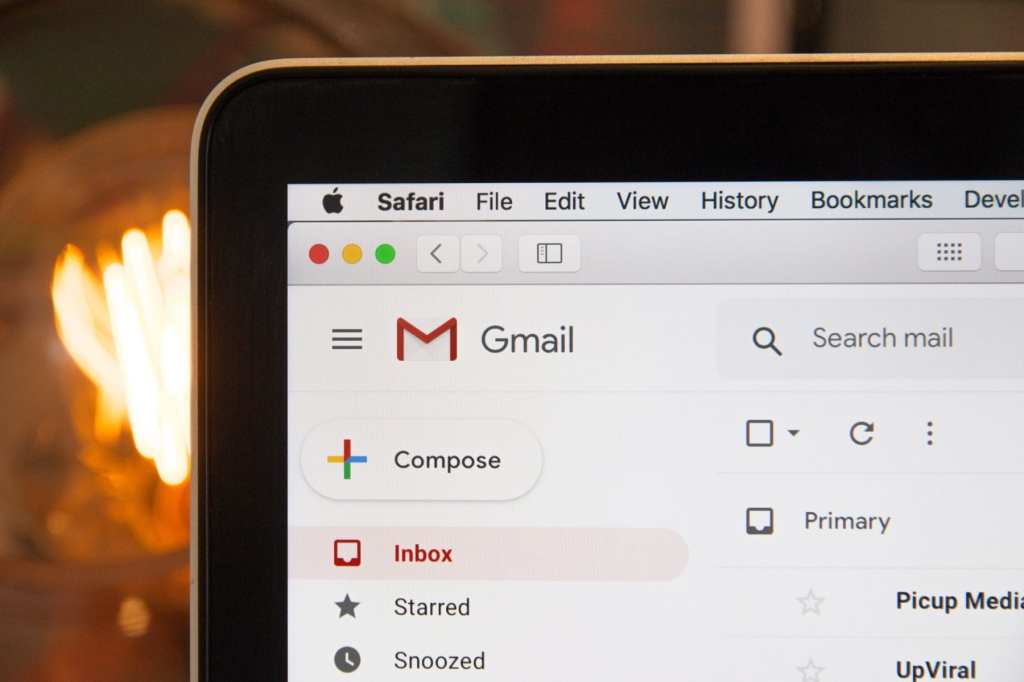Trending Now
Whether you are a college student or working professional, many of us rely on email as our primary form of communication.
Emails can range from product offerings to job offers to obnoxious spam asking for bank account numbers. Whether you utilize Microsoft Outlook, Gmail or another email service, you should familiarize yourself with some typical tools that can save you valuable time.
Reducing the time you spend on any email app can help you increase your efficiency at the office or simply cut back on unnecessary tasks. Here are five useful tools that will help you save time on your emails.
1. Auto Responses
Nothing is better than getting your vacation time approved by your boss and knowing you get to step away from the stress of work. Now that you can start packing your suitcase and finalizing flights, it’s time to make sure no one bothers you.
One of the best email tools you can utilize when you will be away from work or unavailable is auto response. By crafting an auto response, you can let co-workers or people attempting to contact you know that you are away.
Certain mail applications even allow you to customize this feature for particular senders. Or you can craft a blanket auto response and kick back on the beach.
2. Email Aliases
If you are a heavy email user, setting up an email alias can be a time-saving tip that will also help you stay better organized.
An email alias is an alternative email address that you can manage through your main account. For example, you can have one dedicated to a particular team of workers within your company. Or perhaps you’d rather have an account that only your close friends and family utilize to get in touch with you.
3. Smart Replies
We’ve all received an email from work or school that didn’t really require much thought or attention. And luckily, our devices are here to help us respond quickly.
Smart responses rely on AI to craft short responses that change over time to more closely resemble your tone. When you enable this setting in Gmail, you will receive three brief reply options.
Responding at the touch of a button is a real thing nowadays.
4. Email Previews
https://twitter.com/hwahlay/status/962581925809422336
Don’t want to delve deep into an email?
Luckily you can scan quickly using email preview and get the gist of the message. If you’re in the groove and don’t want to get distracted, this tool can help you discern which email needs to be opened and which one can wait.
And if your preview line says something about winning the lottery, maybe you should put it in the trash altogether. Unlike this tool, that offer is probably too good to be true.
5. Templates
Starting from scratch can be daunting. However, email templates are a nifty way to cut down on precious time if you send out similar messages often.
For example, if you work in human resources and have to send out acceptance or rejection emails, you can create a template where you only have to change the recipient’s name and address.
Try this one out and you’ll thank me later.
I swear I wrote that just now.