Trending Now
We’ve all been there – sitting at home, watching the spinning color wheel (because basically everyone uses Macs, right?), and cursing our slow home network. Nothing is more infuriating than being right in the middle of the latest episode of your favorite Netflix show only to have your internet crap out. Luckily, we’ve got your back with these nine tips for boosting your signal and avoiding frustrations at home.
About the Internet, at least.
#9. Update your firmware.
Anyone who has ever made the unfortunate decision to buy an Adobe product knows all too well how annoying installing updates can be, but the truth is this: the older your router, the more important it is to keep it up to date.
Bonus tip: Buy a new router every 7-8 years.
#8. Reset on a schedule.
You know that if you call your provider with a problem, the first thing they’ll ask you to do is reset your router. Well, if you do it yourself on a regular basis, it will head off a ton of problems! You can even buy an outlet timer, so you don’t have to worry about it: set it to reset your router once a day at an off-peak time.
#7. Don’t hide your router.

Photo Credit: Lifehacker
Walls and doors are the enemies of your wifi – the more of them your signal has to pass through, the weaker it will be. I know routers are unsightly, and it’s tempting to hide them away in a closet or cabinet, but trust me…your temper will thank me.
Bonus tip: Keep it off the ground. Many routers are designed to project a signal slightly downward.
#6. Buy a repeater.
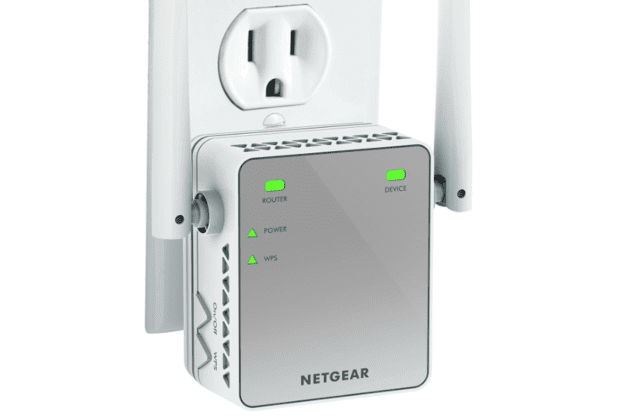
Photo Credit: Mentalfloss
Routers have a range of about 150 feet, so if you have a big house (or lots of walls), you might want to buy a buy a Wi-Fi repeater. You can plug it into outlets in the rooms farthest from your router for a signal boost.
#5. Password protect your network.
No brainer, here. If the neighbors and other passers-by are using your signal, there will be less left over for you! Sharing is caring and all, but we’re talking about the internet, here. It’s battle conditions, so man your station!
#4. Stay away from appliances and other metal objects.
Metal objects absorb signal strength, and other appliances can cause interference! You should also set your router to an underused channel to avoid interference from things like your neighbor’s routers. You can use apps like Acrylic Wi-Fi for Windows and AirGrab Wi-Fi Radar for Mac to help find the right wireless channel with the least amount of interference. Or, alternatively, some routers will have an option to automatically use the best channel.






