It’s kind of amazing, when you think about how many people in the world own an iPhone, that there could be anything about these little devices that are with us 24/7 that we haven’t already seen or figured out.
You might be sitting there thinking the same thing, but stick with me, okay?
Or rather, stick with TikToker @ellyawesometech, who highlighted Apple’s Accessibility “Back Tap” feature in one of her videos.
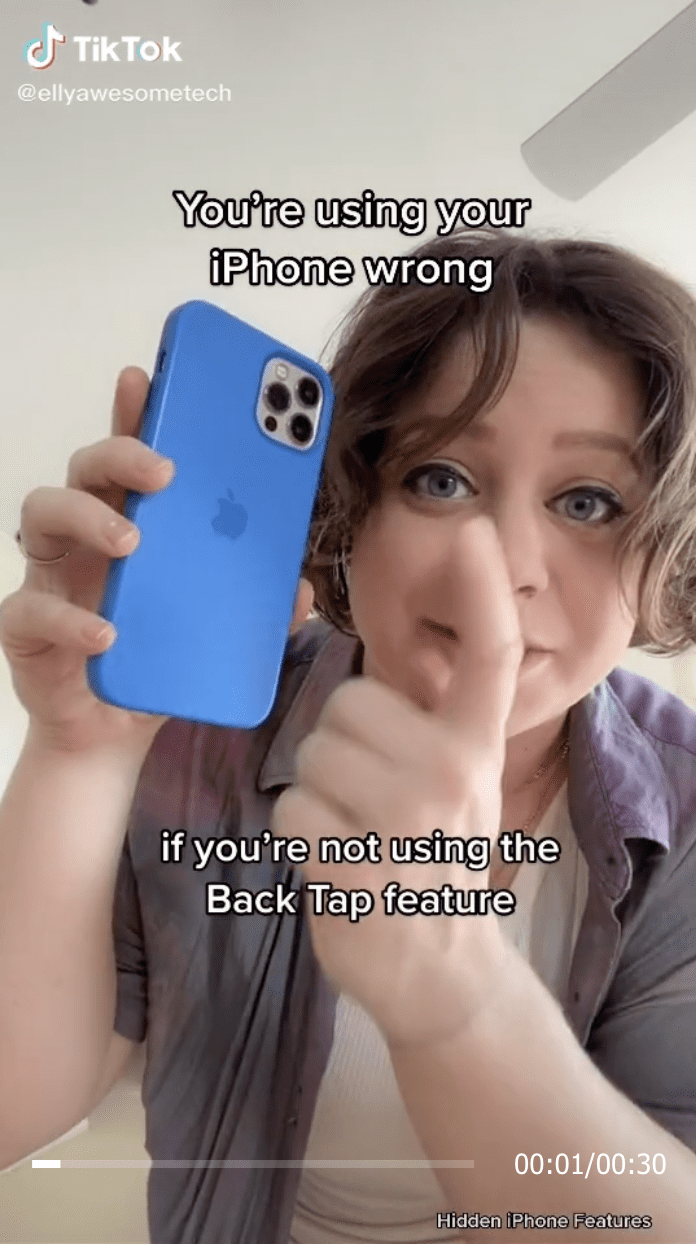
Image Credit: TikTok
Honestly, I can’t decide whether this is a game-changer in a good way or something that’s just going to annoy me to no end when I hit it on accident, but here we go.
You go into your accessibility settings and enable the “Back Tap,” the choose which application you want to automatically launch when you tap the Apple logo on the back of your phone.
Some popular options are your camera or your flashlight, but you can use any app that’s currently installed – even, say, TikTok.

Image Credit: TikTok
If you have a thick case that covers the Apple logo, this might not work for you, but if you want it to work for you, there are phones that leave the logo bare in order to access it quickly and easily.
Which honestly just sounds like an excuse to do a little retail therapy.
If you, like me, are worried that you’ll constantly be snapping a screenshot or turning on your flashlight, there is a way to modify the action so that you can choose to have to hit the logo twice or three times instead of once, which should cut down on accidental launches.
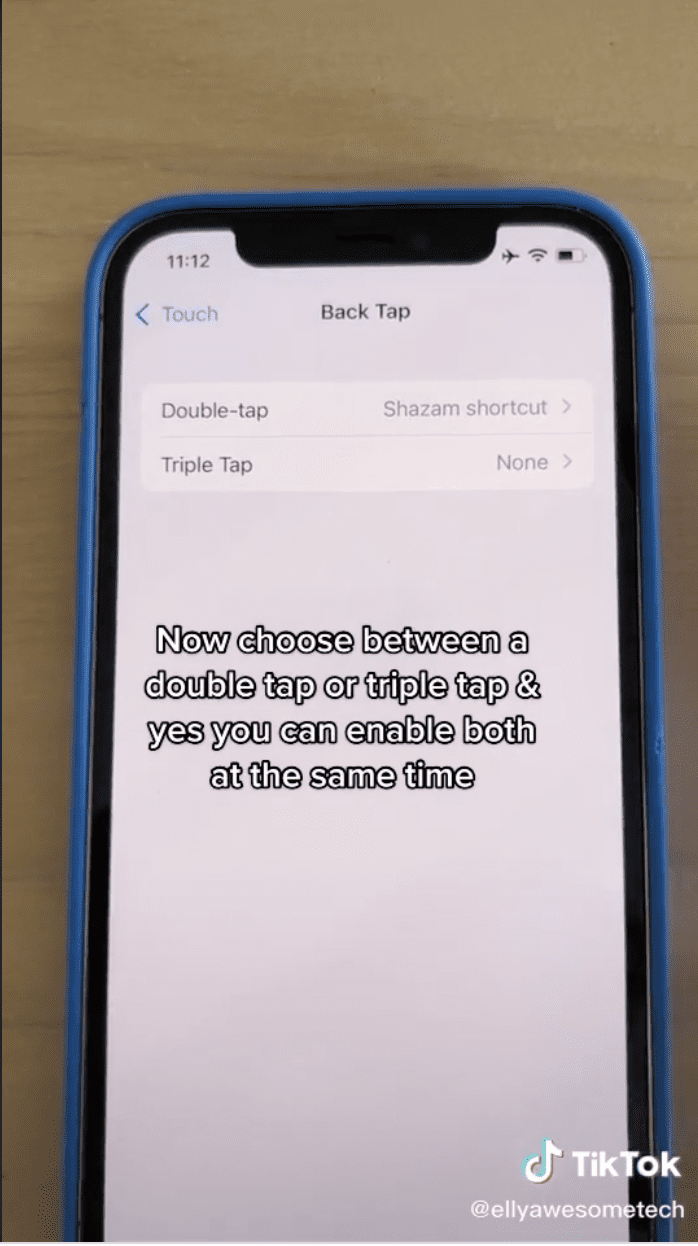
Image Credit: TikTok
Watch the whole video! Elly is really entertaining.
@ellyawesometech Back Tap is an insane hidden iPhone feature! 🤭😳 #iphonetips #iphonetricks #apple #techtok #tech #ellyawesome
Did you already know about this? Did it surprise you?
If you’re using it or plan to, let us know how it’s going and what app you chose to launch down in the comments – because I, for one, am definitely curious!






