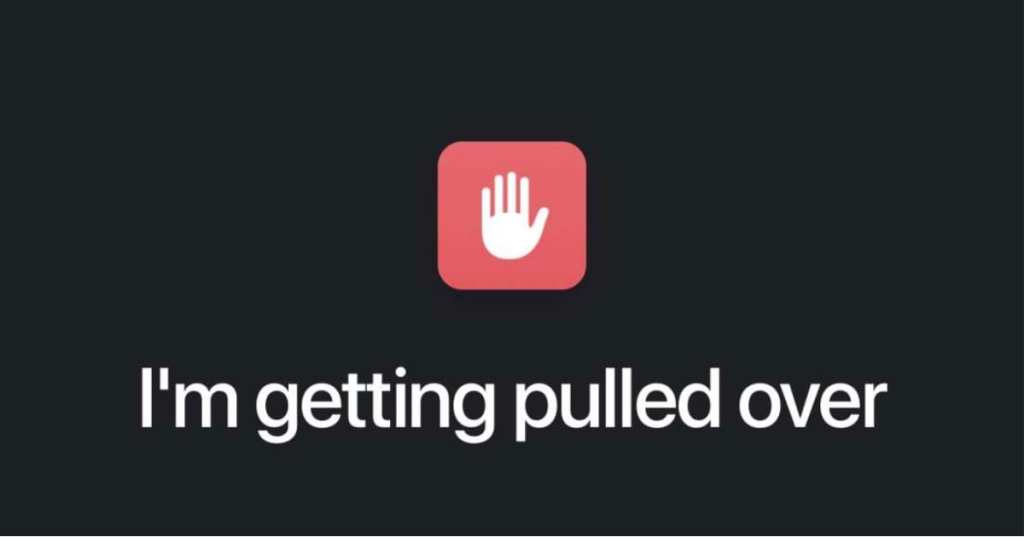Trending Now
More and more people in America are realizing what marginalized members of our communities have known for years – if you get pulled over by a police officer, there’s a decent chance that he won’t be one of the “good guys.”
When we’re kids, we’re raised to believe the police are helpful, that we should seek them out when we’re scared or lost, but as kids of color (and women, to some extent) grow up, we’ve learned that spaces shared with law enforcement aren’t always safe ones.
The age of digital recordings, phones in every pocket, are giving people a way to share these experiences, and to some extent, are becoming agents for change.

Image Credit: Pixabay
The next time those blue and red lights flash in your rearview mirror (or you’re confronted by an officer somewhere else), there’s a way to ask your iPhone’s digital assistant, Siri, to record the interaction.
Just in case.
And once you’ve installed the shortcut, all you have to say is “Hey Siri, I’m getting pulled over.”
Those six words activate your shortcut without having to press a single button.
The “Getting Pulled Over” shortcut was first shared to Reddit by Robert Peterson, who thought having a hands free way to start a recording could be useful, since you don’t have to arouse any additional suspicion by reading for your phone.
Getting pulled over by police
by inshortcuts
The shortcut pauses your music, turns down the brightness and volume on the phone, and turns on the Do Not Disturb before sending a message to any chosen contacts that lets them know what’s going on, along with your current location.
It opens the front camera and starts recording and doesn’t stop until the user stops it, at which time it sends the complete video to your chosen contact. The phone then returns to its normal settings.
Peterson thinks “it works best when used with a phone-dash-mounted, but that’s just my opinion.”
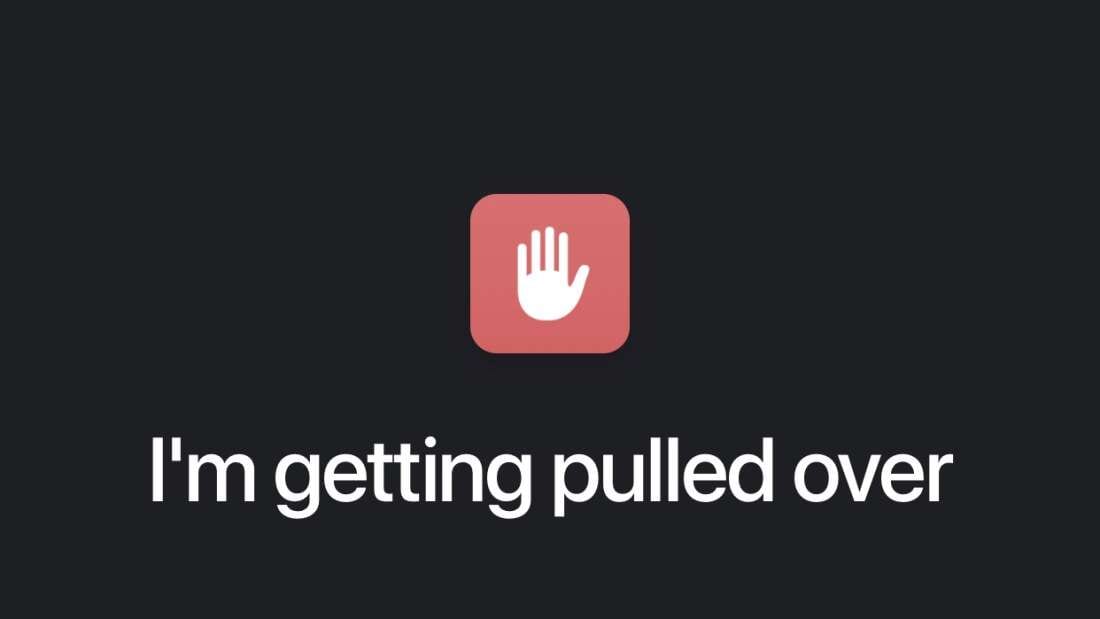
Image Credit: Apple Store
Here are the steps to install it on your iPhone, if you’re interested:
- Step 1: If you don’t already have it, download the Shortcuts app from the iPhone application store. This must be opened using the Safari web browser on iOS 12.
- Step 2: As CNN reports, the user then must run another shortcut within the Shortcuts app by tapping the “Gallery” button in the bottom right corner. This will pull up other shortcuts.
- Step 3: Go to settings and scroll down to “Shortcuts”. Toggle the “Allow Untrusted Shortcuts” to on.
- Step 4: Open this “I’m Getting Pulled Over” link and tap “Get Shortcut.”
There is currently no similar shortcut for Android, and we should also mention that there’s no clear message on whether or not this shortcut stores information from your device, or whether it continues to run in the background.
So, use it at your own risk. But if you’re a person of color, a woman, or maybe anyone interacting with the police in an unexpected situation, it just might be worth it.