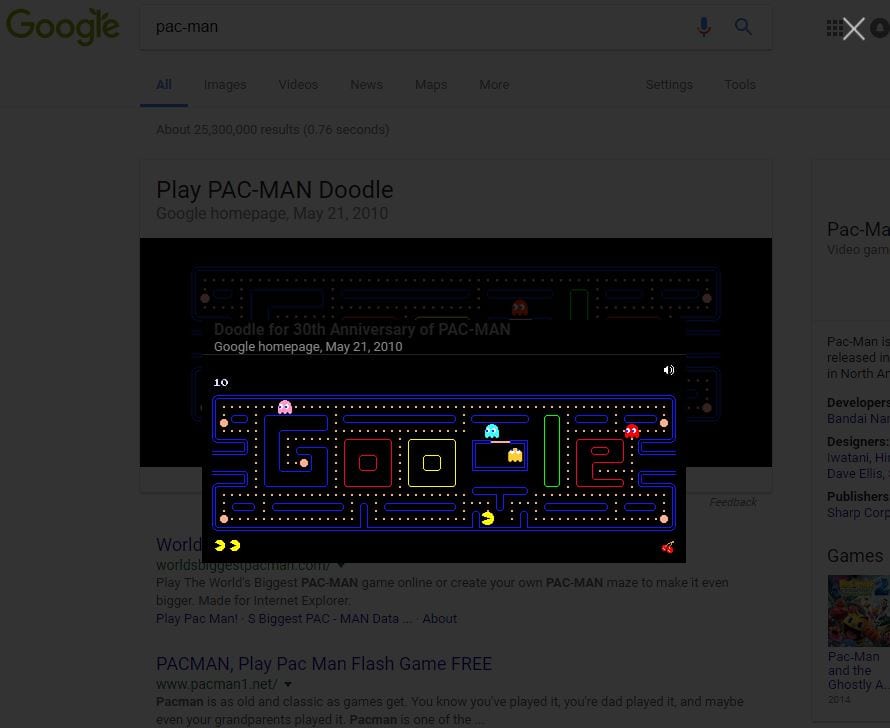Most people use Google for Googling.
I mean, when your name becomes a verb, I guess that’s to be expected. And when you go to Google.com, it’s not like they give you a ton of options:
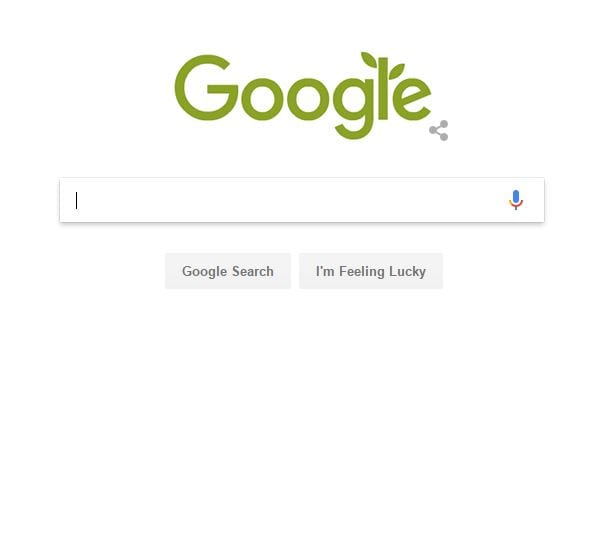
Photo Credit: Google Screenshot
You can click on the Google Doodle to find out what it’s about. (You knew about that one. Right?!) But, other than that, it’s just a search bar, and you can choose to do a full search or just pull up the most popular page with the “I’m Feeling Lucky” button.
But there’s sooooo much cool stuff you can do on the Google homepage besides Googling.
Feel free to split your screen and follow along on Google.com.
#1. I’m Feeling ________
So, I mentioned the “I’m Feeling Lucky” button in the intro. Most of us never use it because we want a list of results to pull from. Results that are, ya know, relevant to what we’re looking for.
Or maybe you don’t even use the homepage anymore, and you just type your search into your Chrome address bar and press enter.
Have you ever tried just hitting the “I’m Feeling Lucky” button?
It generates a random page that could be just about anything – though I’d assume they are curated somehow, as that would be a way for Google to make some more money.
But you can also just hover over that button, and it will cycle through a bunch of other phrases like “I’m Feeling Artistic,” or “I’m Feeling Generous,” or “I’m Feeling Hungry,” and even “I’m Feeling Stellar.” If you click it, you’ll see something cool related to the buttons’s theme.
That’s pretty stellar, if you ask me.
#2. Bacon Numbers
Are You familiar with the Six Degrees of Kevin Bacon?
It’s the film-theory version of six degrees of separation, but it’s way more fun.
The basic idea is that anyone in the industry can be linked back to Kevin Bacon in six films or less.
Wanna find out how many steps an actor is from Kevin Bacon?
Just type that actor’s name into the bar. I thought I’d get crafty and go with Charlie Chaplin:
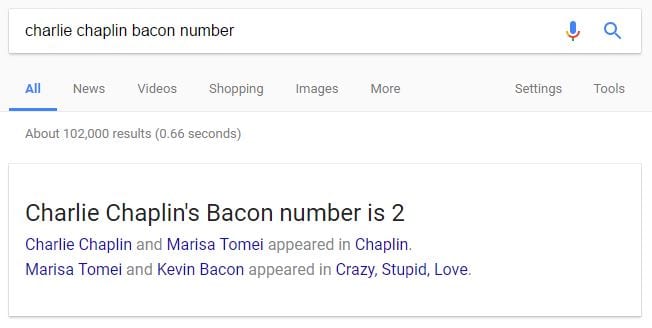
Photo Credit: Google Screenshot
Guess what? He’s got the same bacon number as Shaq:

Photo Credit: Google Screenshot
Unexpected.
#3. Play Pac-Man!
Remember that 2010 Google Doodle for Pac-Man?
No?
Doesn’t matter.
Just type “Pac-Man” into the search bar and hit enter:
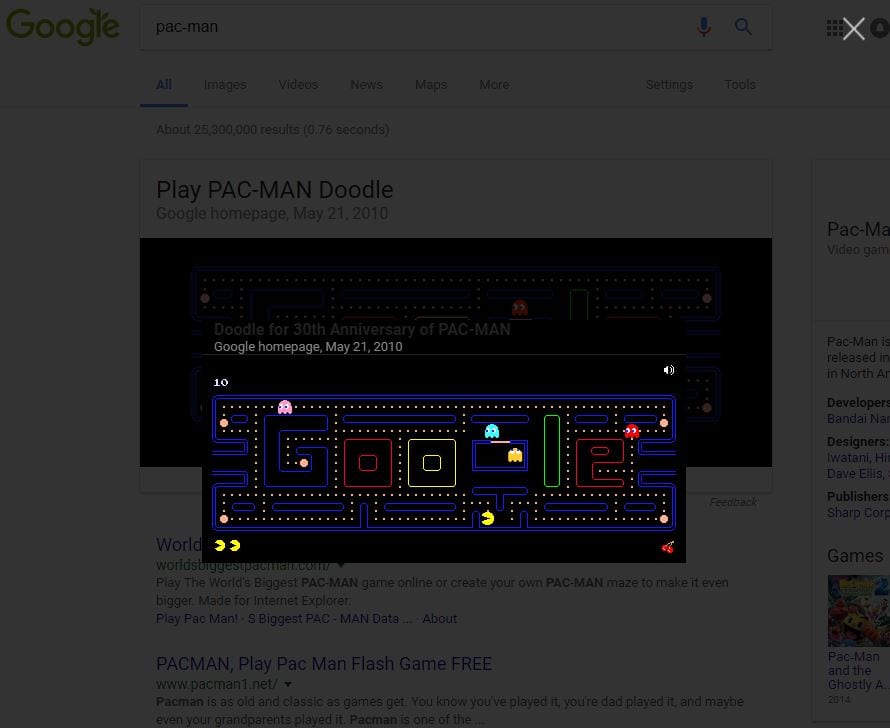
Photo Credit: Google Screenshot
Be careful – It’s pretty addictive.
Though not nearly as addictive as the next one, which I discovered in the middle of writing this…
#4. Breakout!
Pac-Man not your jam?
How about Breakout?
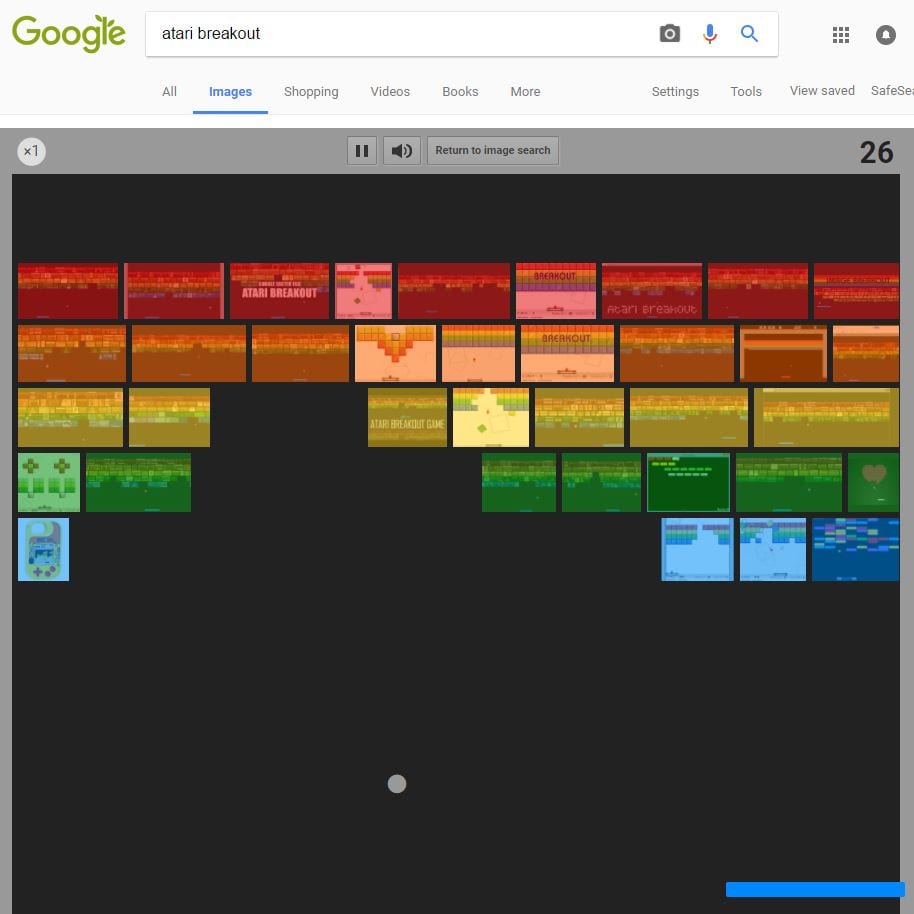
Photo Credit: Google Screenshot
Just type “Atari Breakout,” into the bar and press enter, then select “Images.”
It’ll bring you into a version of the game where you break the blocks of a Google image search.
You get four balls, there are levels, and, once you finish the first stage, it generates a random search, and you break those images next.
My 2nd level was mini Pinschers:
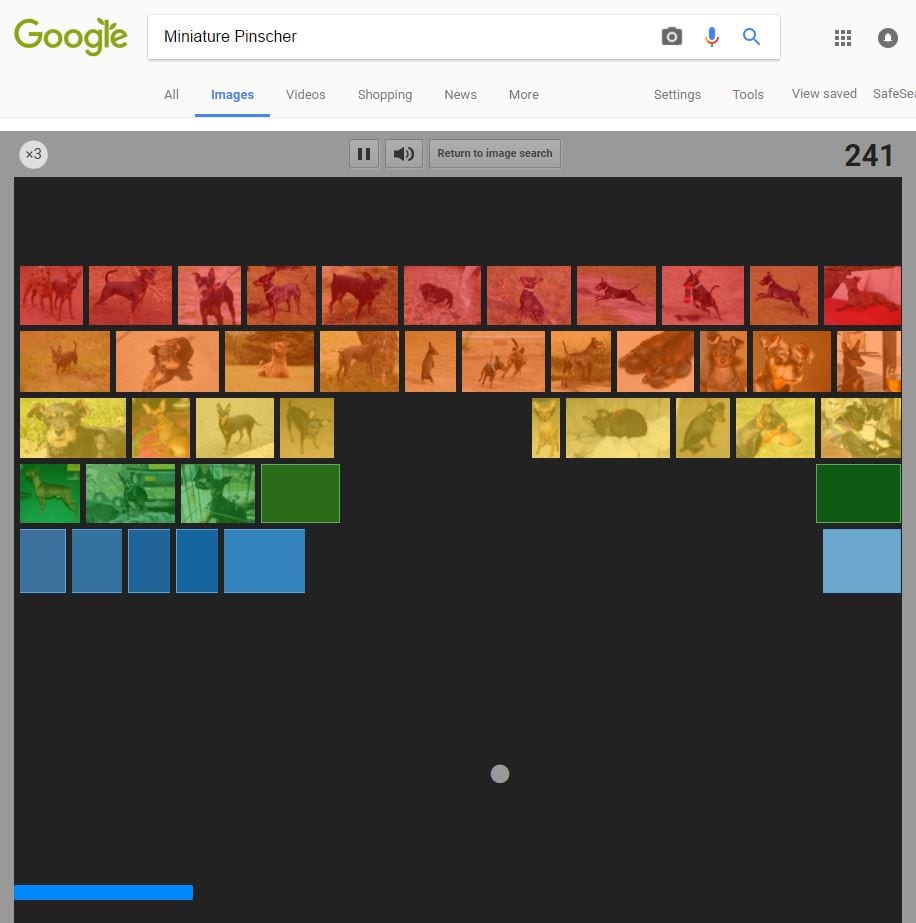
Photo Credit: Google Screenshot
#5. Solitaire
Type “Solitaire” into the bar, and you get…
Dogs in hats!
Just kidding. You get a Google version of Solitaire:
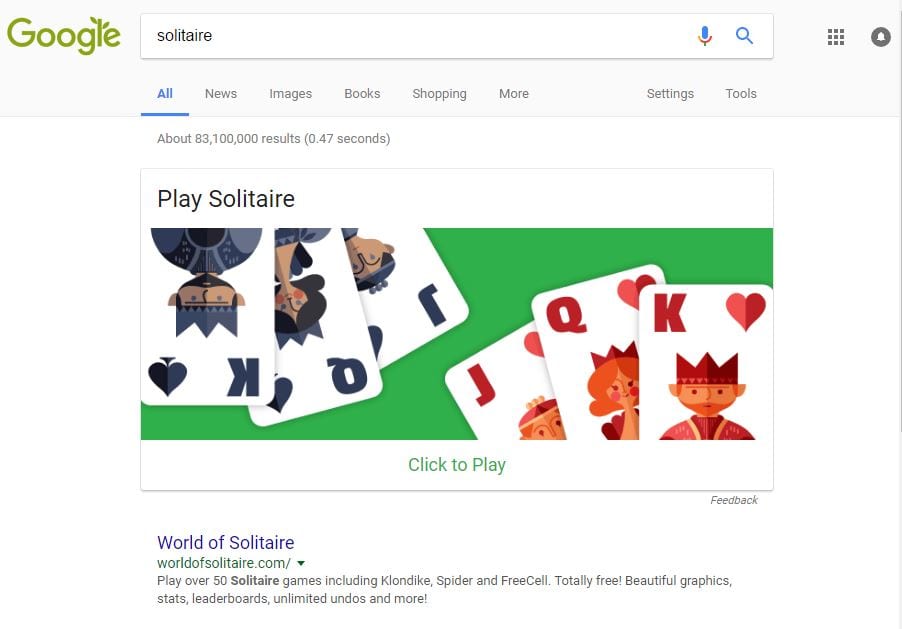
Photo Credit: Google Screenshot
Tic-Tac-Toe is also available.
#6. Useful Stuff
It’s not all time wasting. Google can help out with a few things, too.
If you need to flip a coin but don’t have one, just type it into Google:
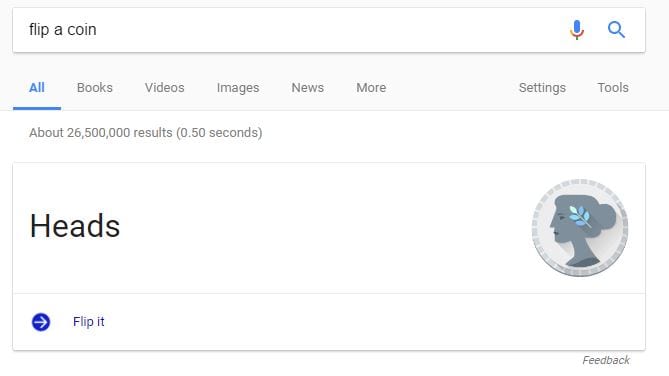
Photo Credit: Google Screenshot
Same goes for Stopwatch, Roll a Die, and Timer.
Pretty cool, yeah?
Btw, we know you can choose a lot of sites to read, but we want you to know that we’re thankful you chose Did You Know.
You rock! Thanks for reading!