Though many people don’t spend too much time worrying about the rapid advancement of technology, the coming apocalypse, and what it could mean for us personally, other people are concerned at the blase way many of us are treating a serious breakdown in personal privacy.
I’m here to tell you why you might want to be worried (if you’re not already) and what you can do about it, when it comes to Google Street View.
Why would this one single residence be blurred out?
byu/LittleMilton inGoogleMaps
Google has an army of folks armed with cameras, driving down streets all over the world and taking pictures. For science, I guess, though as an author, I have to admit it’s come in handy more than once when I’m not able to physically visit a place I’m describing in a book.
Those pictures, so you know, can offer views into bedroom windows and other spaces that could be used by less-than-savory folks – like stalkers or thieves – down the road.
Google Street View was launched in 2007, and aims to provide a street-level view of as many cities and towns around the world as possible. The process has been fraught with controversy from the beginning, with Minnesota suburb North Oaks leading the charge as early as 2008.
They threatened to cite Google for trespassing, should they take any more images of their neighborhood, and also forced Google to remove the existing images of their little hamlet.
Why are some houses on Google street view blurred out?
byu/mrcruncher inireland
A year later, in 2009, Privacy International, a lobbying organization, filed a formal complaint in the United Kingdom that alleged Google failed to de-identify any people accidentally captured in the process – a mistake that could have serious repercussions.
“Among them were a woman who had moved house to escape a violent partner but who was recognizable outside her new home on Street View.
Also complaining were two colleagues pictured in an apparently compromising position who suffered embarrassment when the image was circulated at their workplace.”
Then there’s the fact that Google admitted in 2010 that the vehicles driving around taking pictures were also collecting information from unencrypted WiFi networks.
Whether you’re worried about a stalker, value your privacy for other reasons, or just don’t like the idea of any random person on the internet being able to peer into your windows, there’s an easy solution – you can simply ask Google to permanently blur out your house in their database.
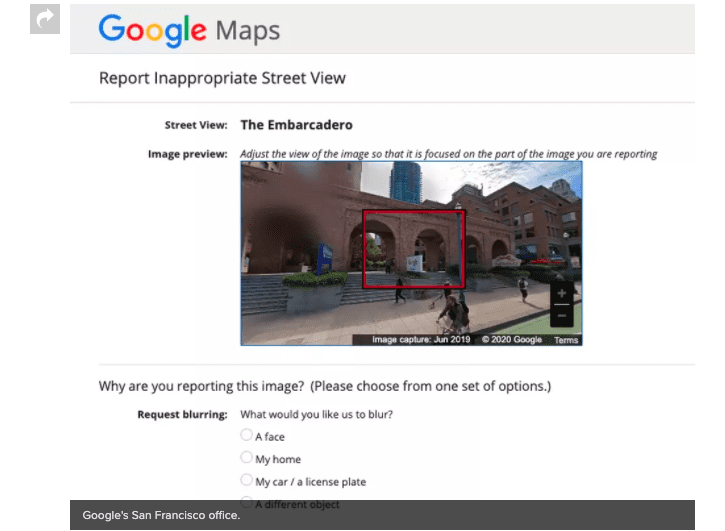
Image Credit: Google Screenshot
Here are the steps:
- Go to Google Maps and enter your home address.
- Enter into Street View mode by dragging the small yellow icon in the bottom-right corner onto the map. Drop it in front of your house.
- Click “Report a Problem” in the bottom right corner of the screen.
- Center the red box on your home, and select “My Home” in the”Request Blurring” field.
- Write in the provided field why you want the image blurred (for example, you may be concerned about safety issues).
- Enter in your email address, and click “Submit.”
It’s a permanent action, which is awesome. One less thing for forget, am I right?
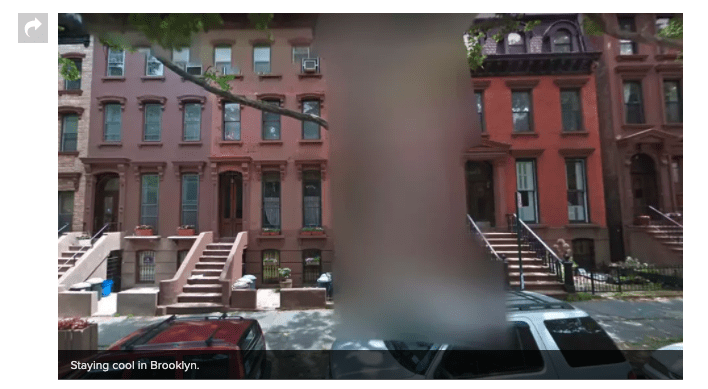
Image Credit: Google Screenshot
You should receive an email from Google confirming they received the request, and telling you they’re “reviewing the image you reported and will email you when your request is resolved.”
That’s it. If they followup, be sure to respond, but otherwise, you’re good to go.
I think I’m going to do this right now; how about you?
Tell us why or why not in the comments!






