First of all, let’s just get this out of the way – if you’re having a life threatening emergency you should dial 9-1-1 and ask for an ambulance and EMTs, and don’t attempt to drive yourself (or the person in question) to a hospital yourself.

Photo Credit: Pixabay
That said, there are times when a person needs an emergency room but can get there on their own – cuts, broken bones, labor, et al, and in those cases, it can certainly be advantageous to be able to find the closest source of help in a pinch.
Well, guess what? Your iPhone can do it for you, if you take a few minutes to set it up.

Photo Credit: FindClosestER
Find Closest ER is a function created for Shortcuts, an app Apple installed as a part of iOS 12.
If you open the shortcut, it will not only calculate your location and bring up a list of nearby hospitals, but it will ask whether you’re driving, walking, taking public transit, or need an ambulance or Uber. Once you answer, it can open Maps, your Uber app, or dial 9-1-1 for you.
Sadly, it doesn’t tell you which E.R. will accept your insurance, but hey, there’s always the next upgrade. Here’s hoping.
It does take a bit of concentration to set up, so don’t wait until the emergency is upon you and expect to be able to make it work in time. You’ll need to enable location services, set a search radius, and possibly download secondary shortcuts like DeviceType2 in order to enable all of the features.
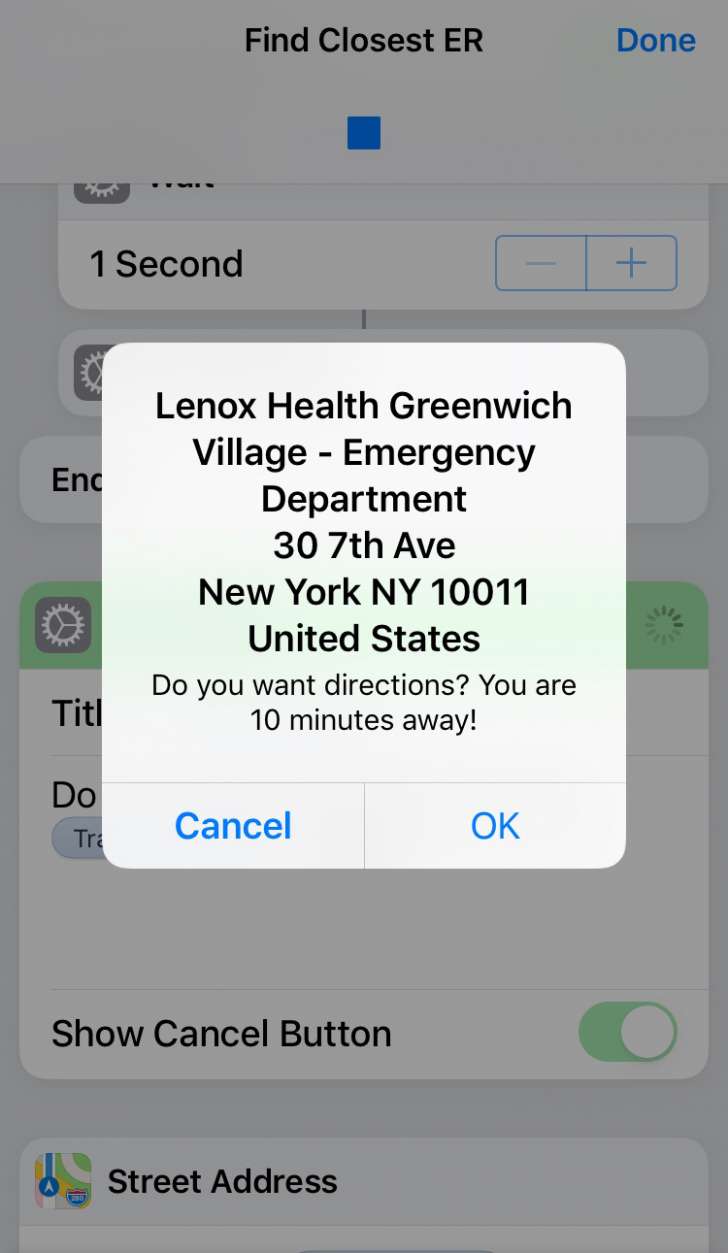
Photo Credit: FindClosestER
Here’s the link to download Find Closest ER to your Shortcuts app, and after you get it installed, make sure to put it somewhere that’s easy to find when your hands are possibly shaking.
On second though, just go ahead and ask Siri to recognize it as a voice command in case you’re missing a finger or two when the time comes.
Hey, you never know. Best to be prepared.






