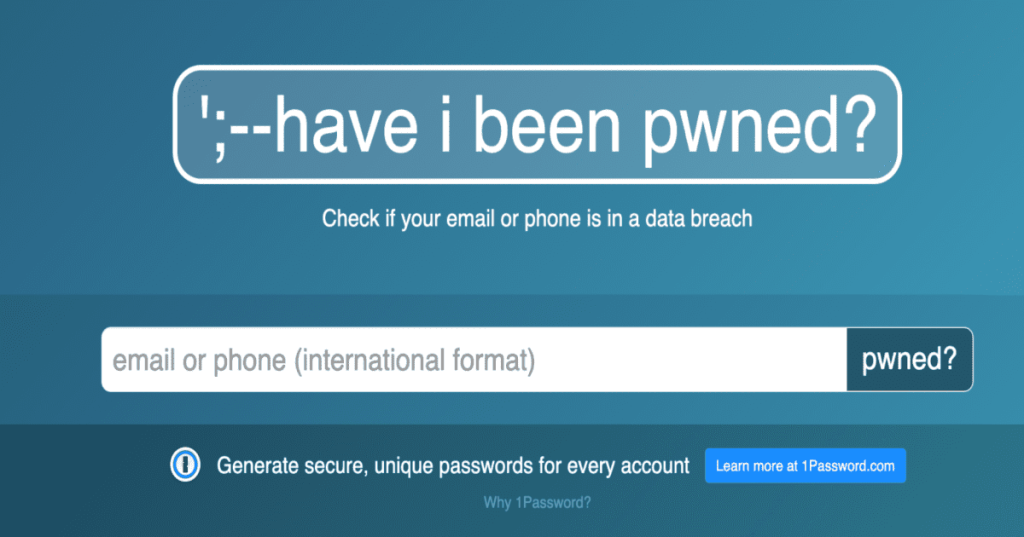If you’re on social media but not spending at least a little time worrying about your personal data and whether or not you should be doing more to fix it, please, tell me your secrets to an anxiety free life.
If you do worry, but you’re not sure how to go about protecting your data, or even how to know for sure whether you need to be concerned, keep reading – we have answers below!
The best resource we’ve been given is the website Have I Been Pwned, which is “a free resource for anyone to quickly assess if they may have been put at risk due to an online account of theirs having been compromised.”
Their database contains the 533 million Facebook users’ phone numbers that have been hacked on the site.
Data breach expert Troy Hunt owns the site, and all you have to do in order to find out whether or not you’re a victim of the breach is to enter your phone number. They’ll tell you whether or not you’ve been exposed, as well as what steps you can take to protect yourself going forward.
“The primary value of the data is the association of phone numbers to identities; whilst each record included phone, only 2.5 million contained an email address,” says the site. “Most records contained names and genders with many also including dates of birth, location, relationship status and employer.”
Though Facebook claims this latest reporting was owned up to back in 2019, the website says that’s not true, according to what they found.
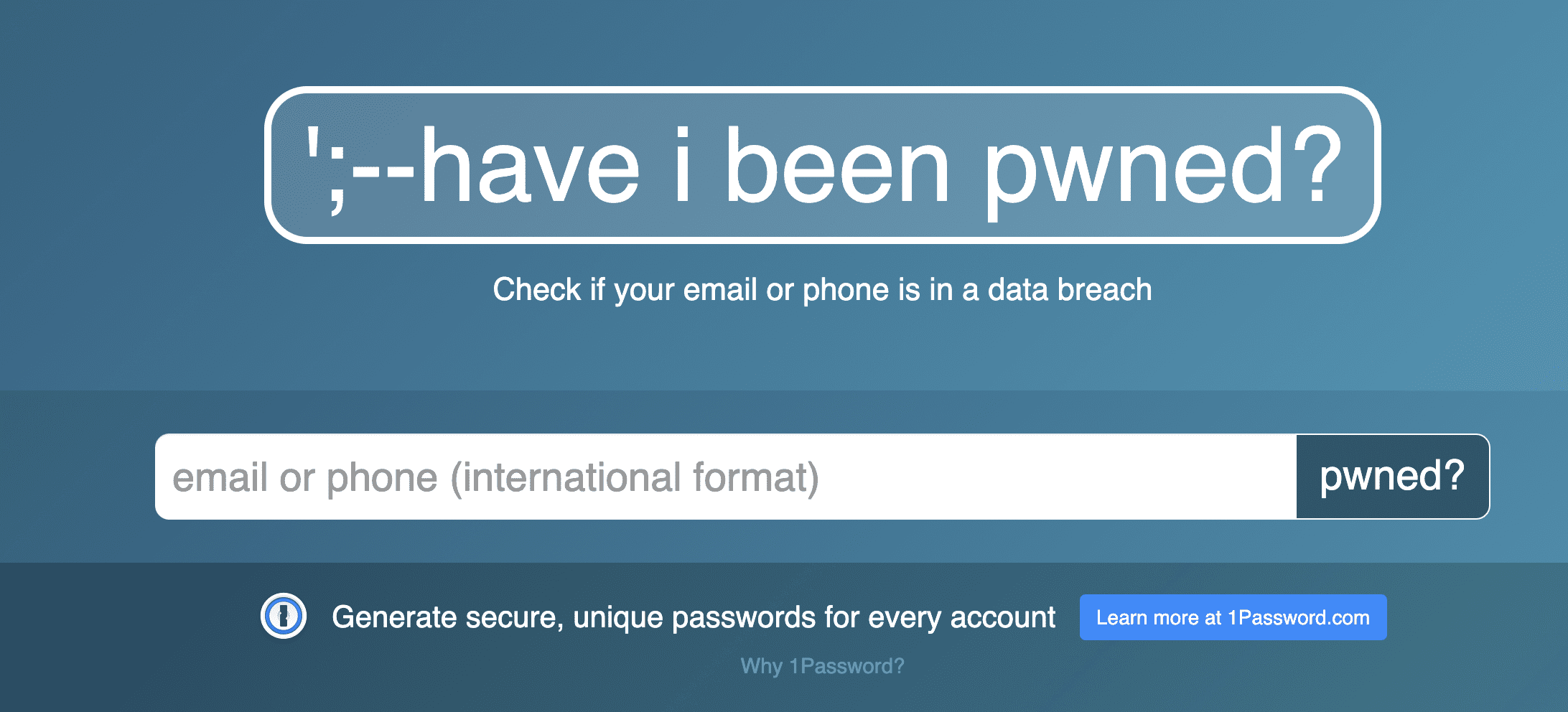
Image Credit: Have I Been Pwned
Not only that, but according to Have I Been Pwned, there’s some gray area when it comes to what information is public vs. private.
“Scraping is a common tactic that often relies on automated software to lift public information from the internet that can end up being distributed in online forums like this.”
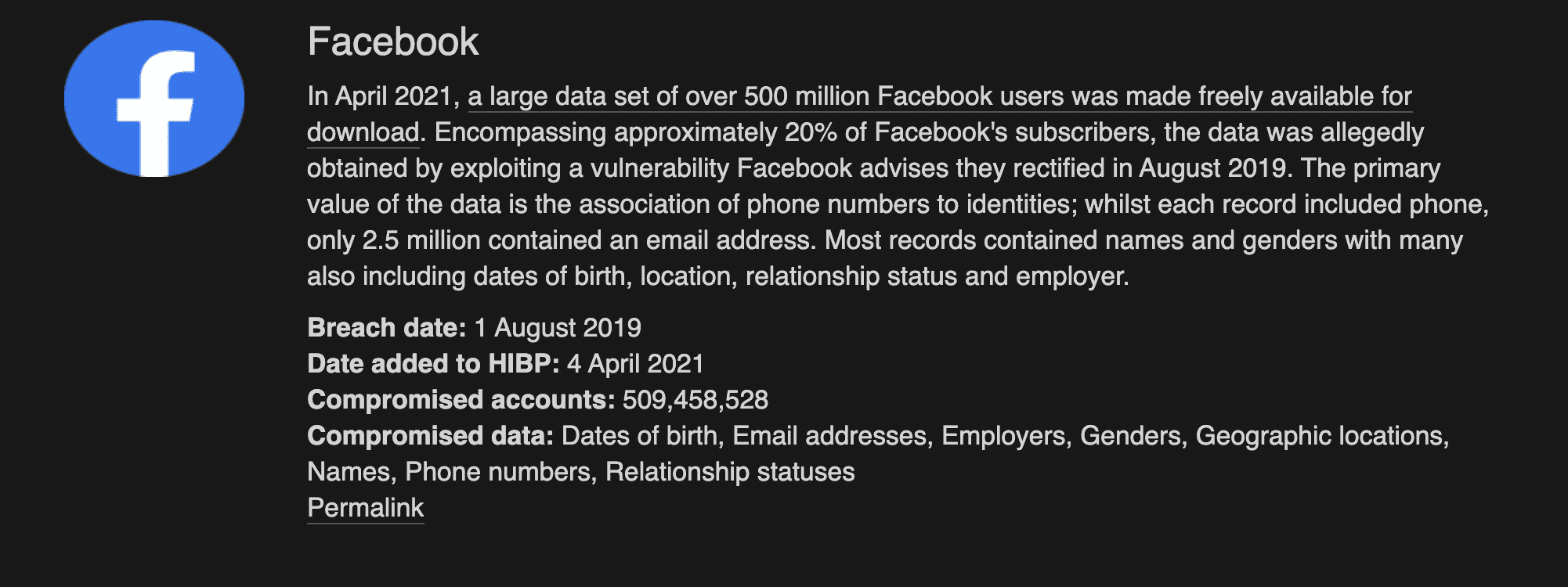
Image Credit: Have I Been Pwned
Sadly, there’s not a whole lot you can do about it if your information has been scraped, but there are a few steps you can take to try to prevent the same thing happening in the future.
- Protect yourself using 1Password to generate and save strong passwords for each website.
- Enable 2 factor authentication and store the codes inside your 1Password account.
- Subscribe to notifications for any other breaches. Then just change that unique password.
Stop by Have I Been Pwned to see whether or not you have anything to worry about, and say a silent thank you while you’re there.
Anything that makes life easier on the internet is fine by me.