Tired of trying to fix that tiny typo in a block of text? Apple has now made it possible for users to make precise text edits and selections through an innovative keyboard trick on all iOS 12 devices.
Whether it’s on your iPhone or iPad, you are probably all too familiar with the frustration of editing a text message or e-mail by pressing on the screen to pull up that dreaded magnifying glass. And if you have big thumbs like me, pinpointing your typo probably often ends with you completely erasing the text and starting from scratch – so annoying!
But now, Apple’s innovative keyboard trackpad feature, previously available only on 3D Touch devices, is now accessible on all devices running iOS 12.

Photo Credit: Pexels
You may have overlooked this nifty feature in large part due to the absence of a clever nickname. After all, the “turn the QuickType keyboard into a trackpad” feature doesn’t exactly grasp your attention quite like FaceTime or AirDrop.
While utilizing Apple’s traditional built-in keyboard, you can tap and hold the space bar to make the keys disappear. By doing so, the empty space now operates as a trackpad, giving you the freedom to precisely and more easily move the cursor around the text. That will surely come in handy the next time you make a typo in that flirtatious text to your newest Tinder match.
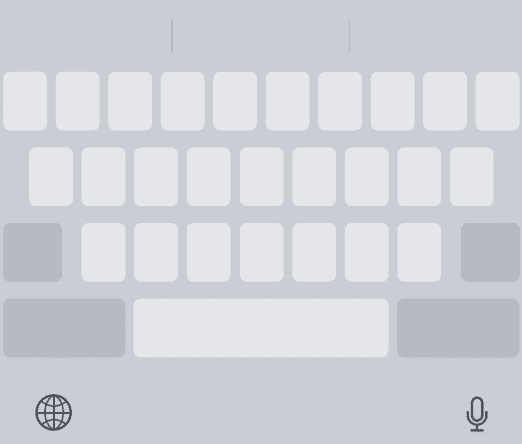
Newer devices equipped with 3D Touch technology, such as the iPhone X, XS and XS Max, can utilize this feature by ‘deep-pressing’ anywhere on the keyboard. Besides deep-pressing to select a word, users can also press deeper to select an entire paragraph.
But just because you can’t afford the hefty price tag of Apple’s new iPhone models doesn’t mean you still can’t take advantage of this keyboard trick. As long as your device is running iOS 12, you can enter the keyboard trackpad mode by simply tapping and holding the spacebar. Next, tap anywhere on the keyboard with another finger to enter text selection mode and move your thumb up or down to select text.

Photo Credit: Pexels
Since iPads do not feature 3D Touch technology, this form of precise text editing can come in handy. And if you have not updated your iPad to iOS 12, you can still enter trackpad mode by tapping two fingers anywhere on the keyboard and then using one finger to navigate the cursor.
It’s a little thing, but so annoying – and I’ll take any fix I can get!






