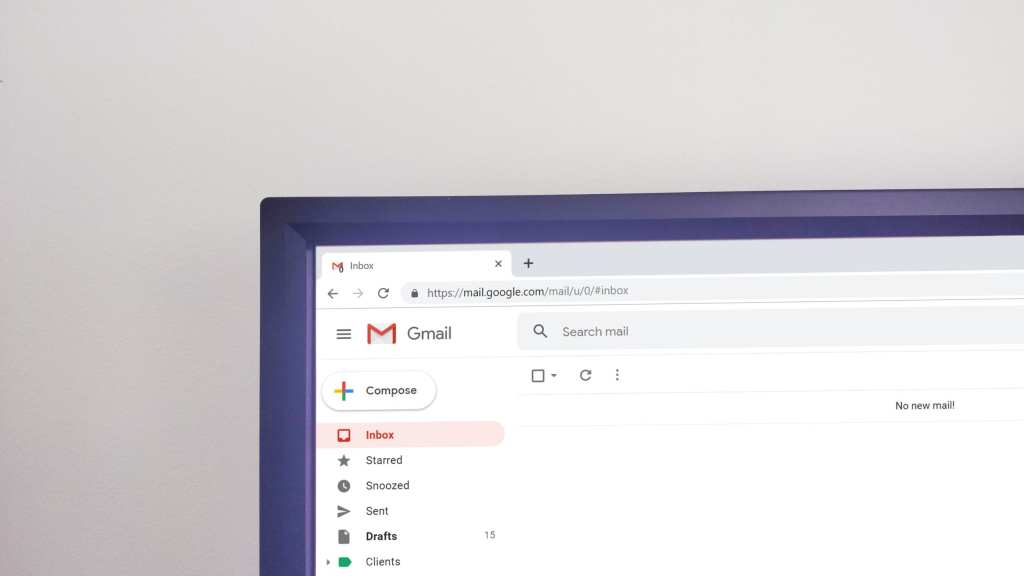There’s no worse feeling than realizing you have made a serious typo in an e-mail to your boss right after you hit send. But before you start taking the walk of shame and handing in your resignation letter, you will be ecstatic to learn that there is a solution to silly mistake. A number of popular email applications have an “undo send” feature that can save you the embarrassment and a whole lot of headaches the next time you’re at the office.
Gmail
Google’s e-mail platform is arguably the most popular on the market. And it’s no surprise that the tech giant already has an Undo Send feature built right into its interface.
In fact, you don’t even have to worry about turning this nifty tool on. Whenever you send an e-mail message, you will see an Undo link at the bottom left corner of the screen. If you click on it, your message will revert to a draft.
By changing the settings, you can customize the amount of time you have to unsend an email before it reaches its destination. While the default setting is five seconds, you can also choose 10, 20 or 30.
If you manage to hit the Undo Send button in time, your message will re-appear in the compose window and give you time to fix your errors before you try again. Just make sure to proofread it the second time to avoid another time crunch.
Microsoft Outlook

Photo Credit: Free Images
Though the default Windows e-mail application does not have a built-in undo send feature, Outlook users can still achieve the same effect by using the free Outlook.com web client.
Once you log on, click the cog icon on the top right and go to View all Outlook settings. Under the Compose and reply setting, utilize the Undo send slider to determine how much time you have to bring your message back. Unfortunately, the slider only goes to 10 seconds, so you better be quick with your click. Should you need to utilize this feature, you simply click Undo at the bottom of a sent message.
If you are utilizing the desktop version of Outlook, this option is not available. However, you can set a rule to delay every message you send. This ranges between one to 120 minutes and will leave a message in the Outbox folder for that specified time period.
Other E-Mail Applications
https://twitter.com/NickR8_/status/1105275800301953025
Apple Mail or Yahoo users will be disappointed to discover that neither application features an undo send component. But there are third-party applications such as Mailbird (Windows) and Spark (macOS, iOS and Android) that you can purchase to help you bring back an e-mail that should have never escaped the draft stage.
These apps range in price but are generally inexpensive. Mailbird costs $20 per year or $40 for a life-time subscription. Spark is free for personal use and $8 per month if you need team features.
Then again, can you really put a price on not sounding like an idiot?