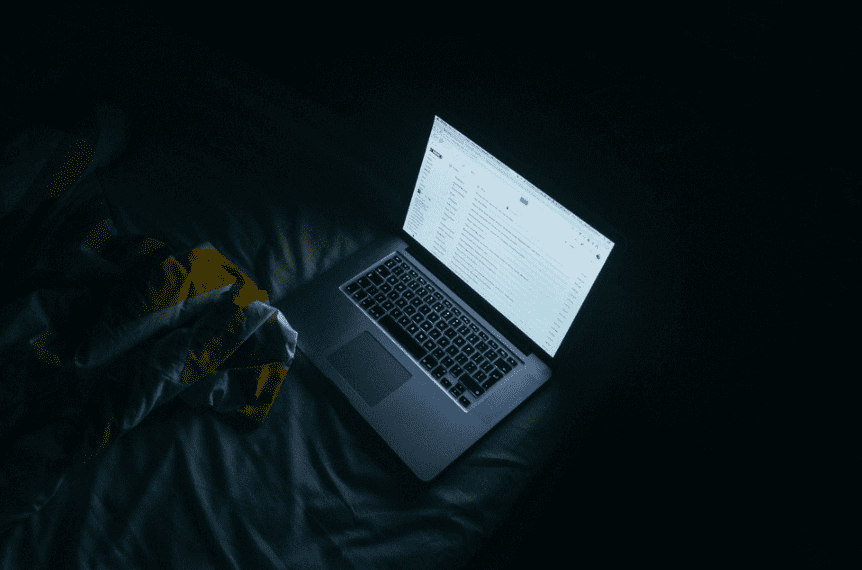There’s a lot of worry and fear floating around about all of the information about you that could (and probably is) stored in all of the Internet’s dusty corners. We’ve been spending more and more time online for the past 15 years, and all of that time, nothing has been deleted.
The internet is forever, you know.
If you don’t like the idea of corporations or the government or anyone else potentially having access to things you said, posted, did, or emailed more than a decade ago, there are steps you can take to erase things permanently.
That said, Porch.com security expert Robert Siciliano warns that for many of the tactics, there isn’t an option to undo them. Sue Scheff, author of Shame Nation: The Global Epidemic of Online Hate, also points out that disappearing from the internet can raise red flags for job searches and college admissions.
“If someone goes off-grid, this can be held against them. Companies will believe they either have an alias or maybe they aren’t that tech-savvy. For students, their admission spot could go to someone who has an online presence that showcases their attributes.”
#11. Unsubscribe to newsletters and sales alerts.
“Do you have online accounts with shopping services or magazines such as Amazon, the Washington Post, or eBay? Maybe you left reviews?
Be sure to not only close your online accounts but also unsubscribe from all mailings—not just for these sites but from all other shopping or online publications you were receiving.”
—Scheff.
#10. Use a VPN.

Image Credit: Pixabay
“While clearing your local Web-browsing history will ensure that nobody can look on your machine to see what you have been searching for (the same is true of searching using Google Incognito mode or Firefox Private Browsing mode), this will not stop your ISP from retaining a record of those Web visits. In order to access the Internet, everybody’s Web traffic must pass through their Internet Service Provider’s servers. This allows the ISP to know exactly what websites you have visited. Thus, deleting your Web history locally does not stop your ISP from having the entire list of Web-browsing habits. And depending on where you live, the ISP may be collecting that Web-browsing history and all your digital communications’ metadata in order to hand it to government authorities.
“Thus, in order to actually ensure that your online privacy is maintained, it is vital to use a Virtual Private Network (VPN) at all times. A VPN encrypts all the data coming and going from your devices so that it is scrambled as it passes through the ISP servers. This completely removes the ability of the ISP to know which websites you are visiting.”
—O’Reilly.
#9. Eliminate your home address from public records.
“This is harder than it sounds. Ideally, you need to establish a CMA (commercial mail agency) address and change everything to this address and stop using your home address for ANY correspondence. This includes any bills, bank accounts, credit card accounts, and even your driver’s license.
Any of your financial accounts will report your address to the three main credit-reporting agencies, and after a couple of months, they should all be aware of your change of address. Then you need to dispute your old home address with all three agencies until they remove it from your record.”
—Bobby Casey, founder of Global Wealth Protection
#8. Beware of FB single sign ins.

Image Credit: Pixabay
“Facebook has made it easier than ever to use the Internet and has conveniently set up ‘Log in with Facebook’ on other applications. If you have ever used this feature in lieu of creating an account, the information collected and stored on those sites is fed into Facebook.
Considering that Facebook faces data breaches regularly, this means that your personal data may be leaked from more than one website. It is important to segregate these accounts and create unique passwords in order to make it harder for your personal information to be leaked.”
—Ali.
#7. Manage location settings on your cell phone.
“Today, many of the apps we use will ask for access to your location or contacts in your phone before allowing you to use the app.
Yelp, for example, will ask for your location to source nearby restaurant selections; however, Yelp will continue to track your location so long as it is being allowed.
One way to prevent this is by switching from ‘Always Allow’ to ‘While Using the App.'”
—Muneeb Ali, CEO of Blockstack.
#6. Remove yourself from data-broker services.

Image Credit: Pixabay
“Like credit-reporting agencies, these brokers never seek our permission or approval to collect our personal information, yet they do while also profiting from it.
There are firms out there specializing in brand management (notably, Delete Me) that will charge for annual ‘protection plans’ and guarantee removal of one’s personal data from such data-broker services.”
—Armond Çağlar, principal consultant with Liberty Advisor Group.
#5. Use only privacy-protected platforms.
“After deleting old accounts, if you want to continue flying under the radar, I would recommend using a platform like the Brave Browser for general Web surfing and use search engines like Duck Duck Go whenever possible.
Both of these platforms are built on protecting privacy.”
—Alexander Kehoe, co-founder and Operations Director of Caveni SEO Solutions
#4. Delete old email accounts.
“Deleting old email accounts requires an accurate username and password to first get into the account. However, not everyone remembers their email password to an account they used ten years ago. For this reason, you have to reach out to the email service provider to request credentials to the account. Some email service providers like MSN or Yahoo will automatically delete email accounts if they are not used over a set amount of time. Otherwise, you’ll have to manually get into the account to delete it permanently.”
—Jeff Romero, co-founder of Octiv Digital.
#3. Delete your social media accounts.
“You’ll have to log in to all social media profiles to permanently remove them. All of the major networks like Facebook, Instagram, Twitter, and TikTok claim to erase your information as soon as the account is deleted.
While we may not know if this is true, the best thing we (consumers of these platforms) can do is to delete the accounts and be sure there are no other active accounts. Once deleted, the information may take a few weeks before it’s removed from Google search results.”
—Romero
#2. Learn to live without apps.

Image Credit: Pixabay
We love free apps, but we have to remember downloading these applications is still a transaction where we are agreeing to give these companies our personal data, such as online habits and location information in the exchange.
Once that information is out there, it is gone and even likely sold to other companies.”
—Çağlar
#1. Convenience is no longer your thing.
“The only way to really prevent unauthorized personal data from appearing online would require a fundamental lifestyle change—one that few can afford to make in a highly connected world.
This would mean the possibility of sacrificing such modern conveniences as participating in e-commerce and utilizing online bill payments.”
—Çağlar.
I don’t know that I’m ready or willing to take these steps, but hey – if one day I am, it’s nice to know there’s a way to start with a totally blank slate!
Would you erase yourself from the internet? Why or why not?
Tell us your reasons in the comments!